Instagram, which Meta owns, now has a new feature called Notes. Needless to say, the majority of people disliked the feature, and here’s how to disable it. So, if you’re in the same boat, follow our advice to get rid of those irritating Instagram notes that keep cropping up in your DM section.
For several months, Meta has been testing the new feature to share a 24-hour status with your friends. However, the most recent update to the program on December 13th announced the feature’s formal availability in the United States and other countries. Using the new functionality, you can now share your thoughts with your followers. A note can have a maximum character count of 60 by combining emojis and text.
You can also answer to a message by just clicking on the text, which will take your response to the follower’s DM section.
How To Mute Instagram Notes
Fortunately, you can mute Instagram notes on your social media account in the same way that you can silent Instagram stories. The feature, however, is more of a hack that allows you to do the same thing as an official upgrade.
- After you open Instagram, go straight to the DM section of your account.
- Messages from your followers are displayed at the top of the page, above where your online followers are normally displayed.
- When you press the note for an extended period of time, a menu tab will appear.
- The Mute Notes option is available in this section.
- It is possible to muffle the sounds of a specific follower.
- Notes from a muted account will no longer be displayed.
- If you wish to muffle more notes, you must do it individually for each follower.
Simply go to the inbox page, click Notes, and then select Leave a note to leave a note for your followers. Then, type your message in the Share what’s on your mind section. A Note can also be shared with a select group of close friends or with all of your followers who have returned the favor.
What do you think of Instagram‘s newest feature? Let us know what you think in the comments section, whether you agree or disagree.